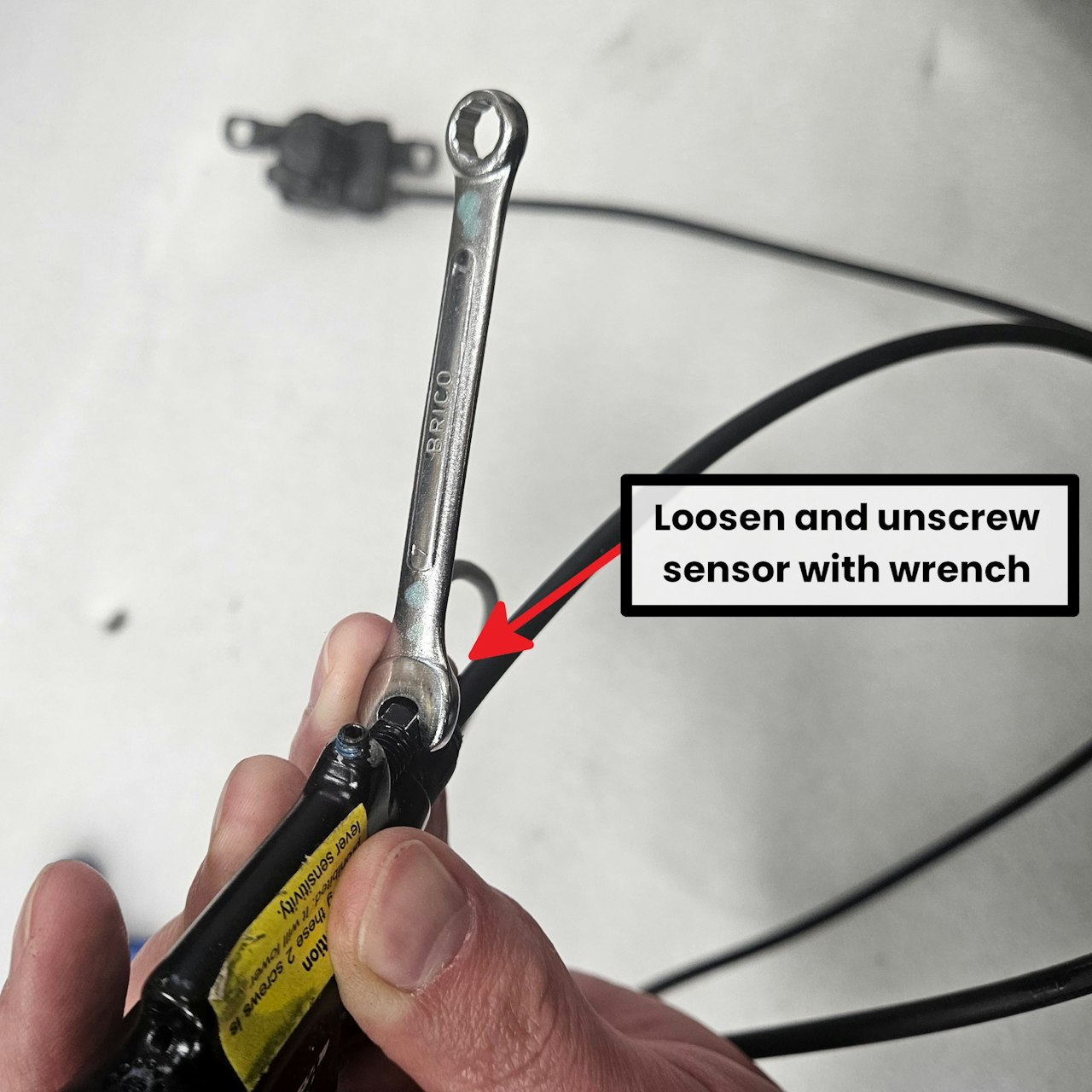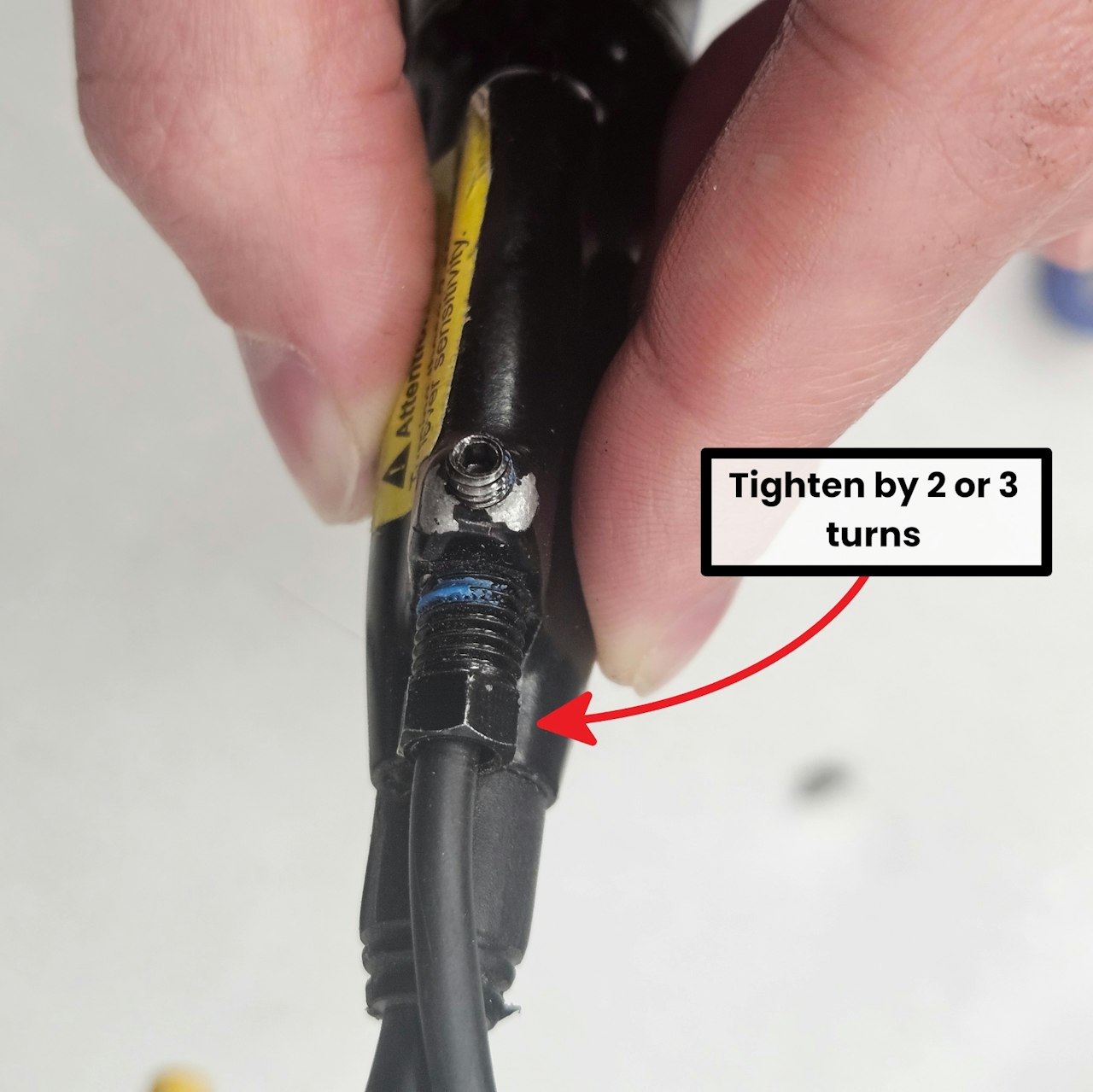

Introduction
You may need to replace your Brake Sensors if they have been damaged, stop functioning or if you need a sensor that has a different end. Follow along with this guide for steps on switching these out!
You will need the following tools for this:
2mm Allen Key
7mm Wrench

Step 1
Loosen the set screw shown in the first image with the 2mm Allen Key. Loosen this screw, but ensure you DO NOT REMOVE IT. If removed, reinstall it by 1/2 a turn.
Loosen the brake sensor receiver nut itself with the 7mm Wrench as shown in the third image. Loosen until the nut is unthreaded from the handle

Step 2
With the nut fully loosened, pull out the sensor from the brake handle
Take the new sensor. Slide it into the hole where the previous sensor was, ensuring you align the bump on the sensor with the corresponding notch on the brake handle.
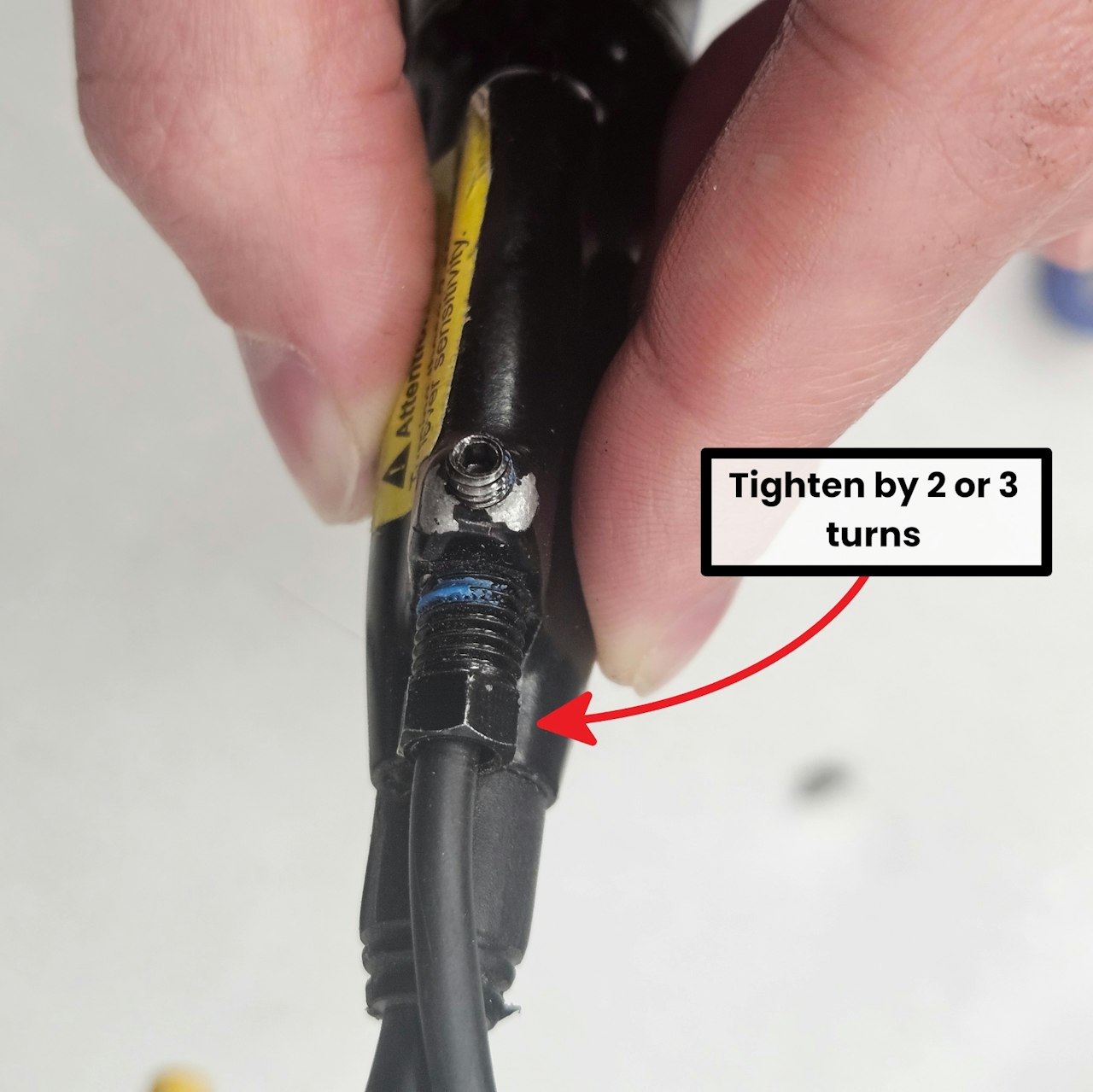
Step 3
With the replacement brake sensor installed, tighten the receiver nut by 2 to 3 turns with the 7mm Wrench so the sensor is secure
Your new brake sensor is now installed. The next step is to adjust and calibrate it for proper function - consult the following guide for steps on doing this.