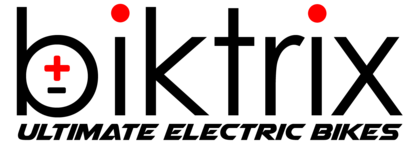How to change number of PAS Levels on C961?
Please watch the following video for instructions on how to change the number of PAS levels for any bike the the C961 Display. Alternatively read below for text based instructions on this procedure.
Instructions:
- Turn on your display by holding the POWER button
- Press and hold the UP and DOWN buttons to enter the settings interface. Release the buttons once you enter this screen.
- Press and hold the UP and DOWN buttons again then press the POWER buttons 8 times while simultaneously holding those buttons down. This will allow you to enter the Advanced Settings interface.
- Press the POWER button twice to see dH at the bottom of the display. You are now able to change the number of PAS levels the bike will use with the UP and DOWN buttons. This value can be set from 2 to 9 which will be how many PAS levels the bike can have.
- When you have set the bike to the number of PAS levels you would like press the POWER button to save changes and exit the advanced settings menu.