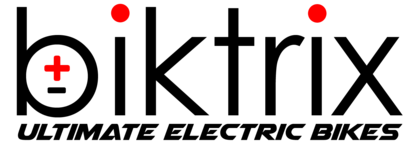Introduction
Looking to install a cadence sensor on your Juggernaut XD after you have purchased the bike? Follow this guide for instructions on how to do so!
You will need the following tools to do this:
8mm Allen Key
3mm Allen Key
Crank Arm Puller
15mm Wrench (or an adjustable wrench) [for crank arm puller]
Phillips Head Screwdriver
Torque Wrench
See the second image for a picture of the cadence sensor and the terminology of which each end is referred to as


Step 1
Use the 8mm Allen Key to remove the crank arm bolt from the drive side crank arm
Remove the bike chain from the chainring on the bike side drivetrain. To do this shift the bike into one of the largest cogs on the cassette, push the derailleur forward to create slack in the chain and lift if off from the front chainring.
Use the Crank Arm Puller and 15mm Wrench to remove the chainring and spindle from the bike.


Step 2
Remove the Service Cover from the XD. To do this remove the two screws highlighted in first image with a Phillips Screwdriver.
Consult This Guide for a video showing a more in-depth look at removing this service cover
You will now have access to the bike's controller. Refer to the second image here for where you will be plugging the cadence sensor during the next step!



Step 3
Insert the "Connector End" of the Cadence Sensor through the hole between the motor mounting and the bike frame as illustrated in the first image here.
Fish the "Connector End" of the Cadence Sensor through the hole and towards the controller. Slowly and carefully push/pull it through so you can plug it into the controller.
If you are having trouble it may work better to "fish" the connector through by using some wire, shifter cable, twine or some other type of cable as a lead.



Step 4
Plug the Cadence Sensor Wire into the matching slot on the motor controller board. It will be the only green, 5-pinned connection on the controller board.
The cadence sensor can be installed at one of two locations based on preference and how much slack you have in the wire based on your selected routing location. This is shown in the second image.
To install the sensor remove the two bolts in your desired location with a 3mm Allen Key. Align the sensor so the holes on the sensor assembly line up with the holes of the bolts you removed with the cable pointing upward.
Reinstall the two bolts to secure the cadence sensor. Torque these bolts to 4.5Nm with a torque wrench.

Step 5
Install the PAS Magnet Ring by simply sliding it onto the bottom bracket spindle. This should slide on relatively easily. If not wiggle it a bit to get it on.
Reinstall the battery onto the bike quickly to test that the cadence sensor is functioning. To do this:
Turn on the bike with the display and put it into a Pedal Assist Level of at least 1.
Rotate the pedal that is still installed on the non-drive side of the bike.
If the Cadence sensor is working you will see the red light flash - see the second image here for an example of this.
If the light does not come on turn off the bike, remove the battery and check that the Cadence Sensor Connector is still solidly connected to the bike's controller board. Then repeat the test.
With the Cadence sensor confirmed to be working, you can advance to the next step.

Step 6
You can now reinstall the Service Cover back onto the bike.
Consult this guide (Coming soon) for steps on reinstalling the service cover.
Reinstall the bike chainring over top of the magnet ring ensuring the crank arm is positioned 180° away from the opposite crank arm. Push it on as far as you can.
Reinstall the Crank arm bolt with the 8mm Allen Key. Tighten the bolt to 42-48 Nm or as much as you can by hand.
Your Cadence Sensor is now installed! Enjoy having Cadence assistance on your Juggernaut XD!